Reporting your Funders in ACS Paragon Plus
Need a reminder on how to report your funders when submitting to an ACS publication? Here’s a list of detailed instructions to guide you through the process.
In the ACS Paragon Plus Open Funder Registry tool…
- Indicate whether there are any funders to report.
- Click Add Funder to enter new or additional funders.
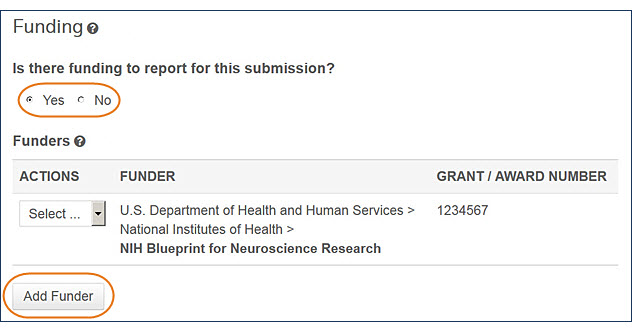 - In the new window, enter the funder name or choose it from the drop-down list.
- Choose any sub-institutions/organizations and enter all related grant/award numbers.
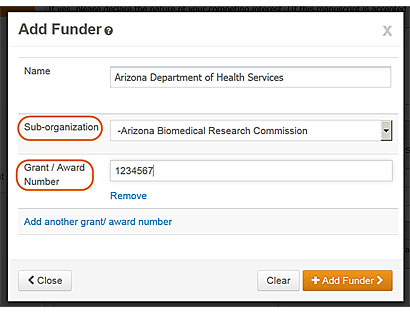 - Repeat for every funder who contributed financial support.
- When all funders have been entered, double check that all funders listed match the funders listed in the manuscript.
American Chemical Society Publications 2018 Privacy Policy |