
Top Ten Tips and Tricks that Many ChemDraw Users Don’t Know About
Brought to you by PerkinElmer Informatics
Overview
ChemDraw has been the world’s preferred chemistry communication tool since its inception in 1985. Just about everyone in the scientific community has come across ChemDraw. Or, has used it in their labs at some point.
ChemDraw provides time-saving chemical intelligence, publication-worthy graphical templates, and scientific tools. We frequently hear, “I’ve been using ChemDraw for years. I already know how to use it”. But do you?
Download our white paper to learn the latest user-acclaimed tips that will dramatically increase your productivity by saving you valuable time.
Whether you’re an experienced chemist or an aspiring one, ChemDraw allows you to draw organic chemistry without having to master drawing.
Just a few of the important tips you will learn include:
- New Hotkeys and Shortcuts
- Old but gold Windows/Mac general shortcuts
- Reaction Auto-numbering
- Partnerships and Integrations
- ChemDraw JavaScript, and ChemDraw Add-ins
Key Objectives:
- Boost productivity by using the latest ChemDraw key features
- Save time when creating and publishing drawings
- Draw organic chemistry without having to master drawing
Brought to you by:
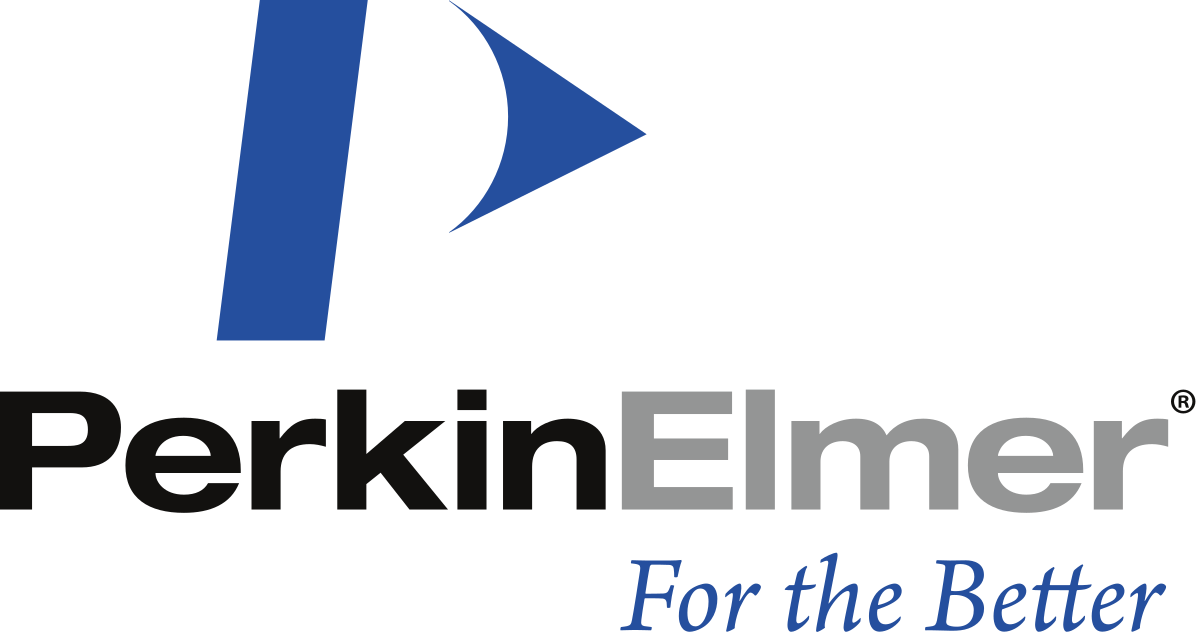
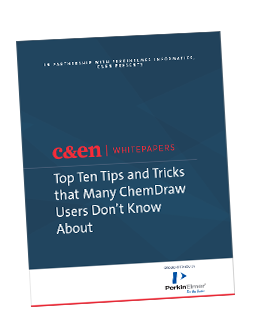
Please complete the form to download the whitepaper.
By completing and submitting this form, you understand and agree that use of American Chemical Society (ACS) websites are subject to the ACS Terms of Use and ACS Privacy Policy, including the fact that ACS and its third party sponsors can contact you based on the information provided. In order to process your registration completely, you understand that your information will be transferred to ACS’ affiliates globally.
Copyright © 2025 American Chemical Society | 1155 Sixteenth Street NW | Washington, DC 20036 | View our Privacy Policy